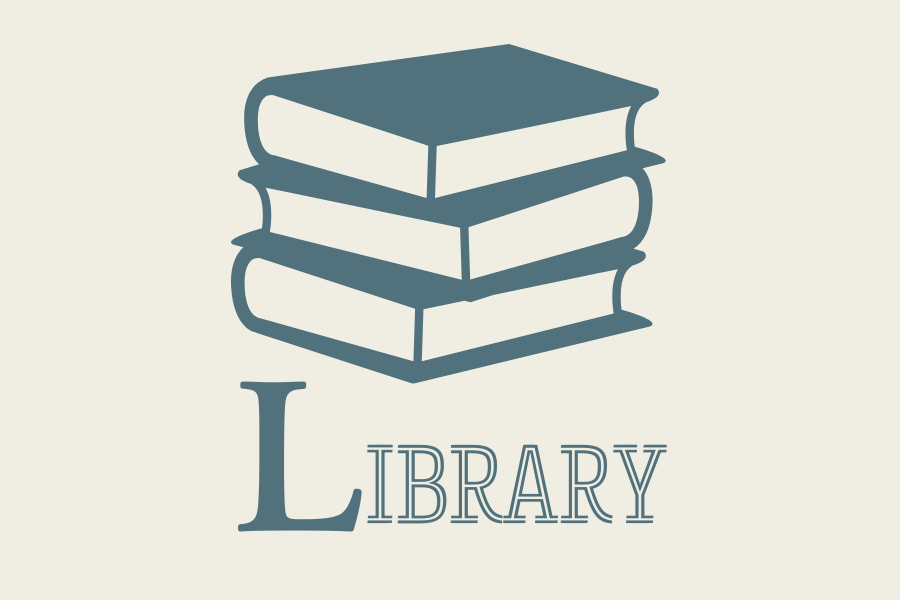Using the RPC Library
The Redeemer Library is a great resource and is available for all to use! Located upstairs in Room 204 of Calvin Hall, you will find a wide array of books, mostly on Bible, church history, or theology-related topics. Visit anytime the building is open!
Our library database has been converted to a digital format on the web app Libib. We have produced patron checkout cards for all Redeemer members and regular attenders.
To check out a book:
- Take the book to the laptop kiosk in the library.
- Find your patron card in the box on the shelf.
- Sign in to the Library laptop using the password Books. (Capital B)
- Click on the Check Out button in the center of the screen and you’ll see the Library page.
- With the scanner wand, scan all your desired books (Item Barcode), click the green button, then scan the card. Return your card to the box (alpha order please!).
- When you are finished with the books, return them to the shelf near the door marked Returns. You may keep the book for one month.
To view the Redeemer Library catalog from the kiosk, click the Safari browser (looks like a blue compass) in the lower toolbar and use the search function. You can also access the Redeemer Library catalog from any device with a web browser by visiting our library website: https://www.libib.com/u/redeemerpres That way, you can see what books are available on a particular topic or by a certain author before making a trip to the library. We suggest bookmarking this for easy access. The link is also available on the Redeemer website.
Questions? Contact Kate Ray (jrayandkray@gmail.com) or Carol Waller (cwaller@redeemerpres.org)